For Restaurant Owners
What Restaurant Owner Can Do with Restro-QR?
1 Generate QR Code for Food Menu
The food menu can be created in just three simple steps:

Register on RestroQR

Create food categories and items

Generate a QR Code for your food menu.
2 Online Orders from Anywhere

Ideal for online ordering.

Our system generates a QR code for your food menu as soon as you register with RestroQR.

You can share your QR code with your customers through WhatsApp, Viber, Messenger, or print it out and display it anywhere in your restaurant.

Customers can scan the code to view your menu and place orders online.

The system keeps a record of online orders, and you can view reports from the dashboard.

3Table Based Order
A QR code is generated for each table.

Generate a QR code for each table in your restaurant. Simply create a table from your dashboard, and a QR code for each table will be generated. Print and place the QR code on your restaurant tables. Customers can scan it to view your menu and place orders from their tables.
Counter

A separate login for the counter can be established. When a customer scans and requests an order, the counter will receive a notification sound.

The counter admin can change the status of food orders. If properly maintained, customers can track the status of their food orders from their mobile devices.

The counter can generate and print bills.

It can also monitor the status of tables, whether they are free or occupied.
Kitchen

A separate login for the kitchen can be created. When a customer scans and requests an order, the kitchen will receive a notification sound.

The kitchen can update the status of food preparation. If properly maintained, customers can track the status of their food preparation from their mobile devices.

Generating Menu QR Code
Generate your restaurant's food menu in just 3 Steps
REGISTER
 Fill up the form by entering basic information such as
restaurant name, email, address, contact number, restaurant image and logo.
Fill up the form by entering basic information such as
restaurant name, email, address, contact number, restaurant image and logo. OTP will be sent to your email address for
verification. Verify it and registration process will be completed.
OTP will be sent to your email address for
verification. Verify it and registration process will be completed.
(Free Trial for 1 month)
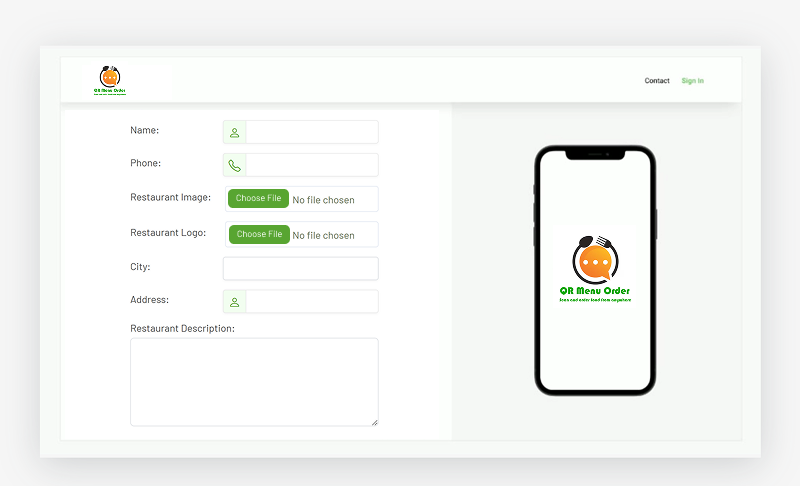
CREATE FOOD ITEMS
-
 Login into the system using the account you created during the registration. After login,
you will be sent to your restaurant dashboard. Here you can create your restaurant menu.
Login into the system using the account you created during the registration. After login,
you will be sent to your restaurant dashboard. Here you can create your restaurant menu.
-
 First create your food categories and then create food items.
First create your food categories and then create food items.
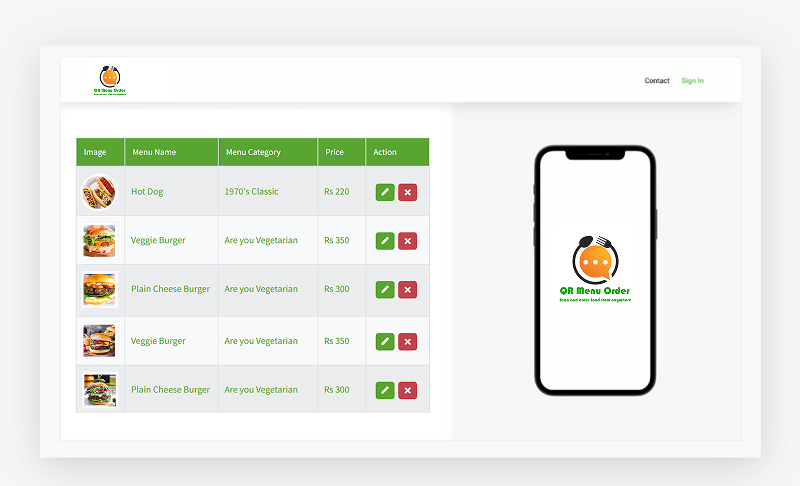
GENERATE QR CODE
-
 Click on "Generate QR-code". System will generate QR code for your restaurant menu.
Click on "Generate QR-code". System will generate QR code for your restaurant menu.
-
 You can share your QR code with your customers via WhatsApp, Viber, Messenger, or by
printing it out and placing it anywhere in your restaurant. Customers can scan the code to
view your menu and place orders online.
You can share your QR code with your customers via WhatsApp, Viber, Messenger, or by
printing it out and placing it anywhere in your restaurant. Customers can scan the code to
view your menu and place orders online.

Subscription
Customer can make order from the menu when you subscribe.
Online Order QR

- Unlimited Online Orders
- Generates Order Online QR
- Suitable for online order
- Customers can view menu by scanning the QR inside or outside restaurant
- Customers can make order from home using QR
- Owner can view food orders report
Table Based QR

- Unlimited table based Orders
- Generates QR for each table
- Suitable for table based order
- Customers can view menu by scanning the QR code from mobile
- Customers can make order from restaurant table using mobile
- Owner can view food order report from restaurant table
Online/Table Based QR
Free trial for 1 month!

- Unlimited online/table based Orders
- Generates Order Online QR and QR for each restarurant table
- Suitable for those who want both order online and table based order
- Customers can view menu by scanning the QR inside or outside restaurant
- Online order + order from restaurant table using QR
- Owner can view report ordered from restaurant table plus online orders.
Contact for setup
If you want us setup everything by us, our support team will register, create your restaurant menu and generate QR for you.
Contact Us

 Powered by Gtech Vision
Powered by Gtech Vision

Please call us for subscription or any queries. Thank you.